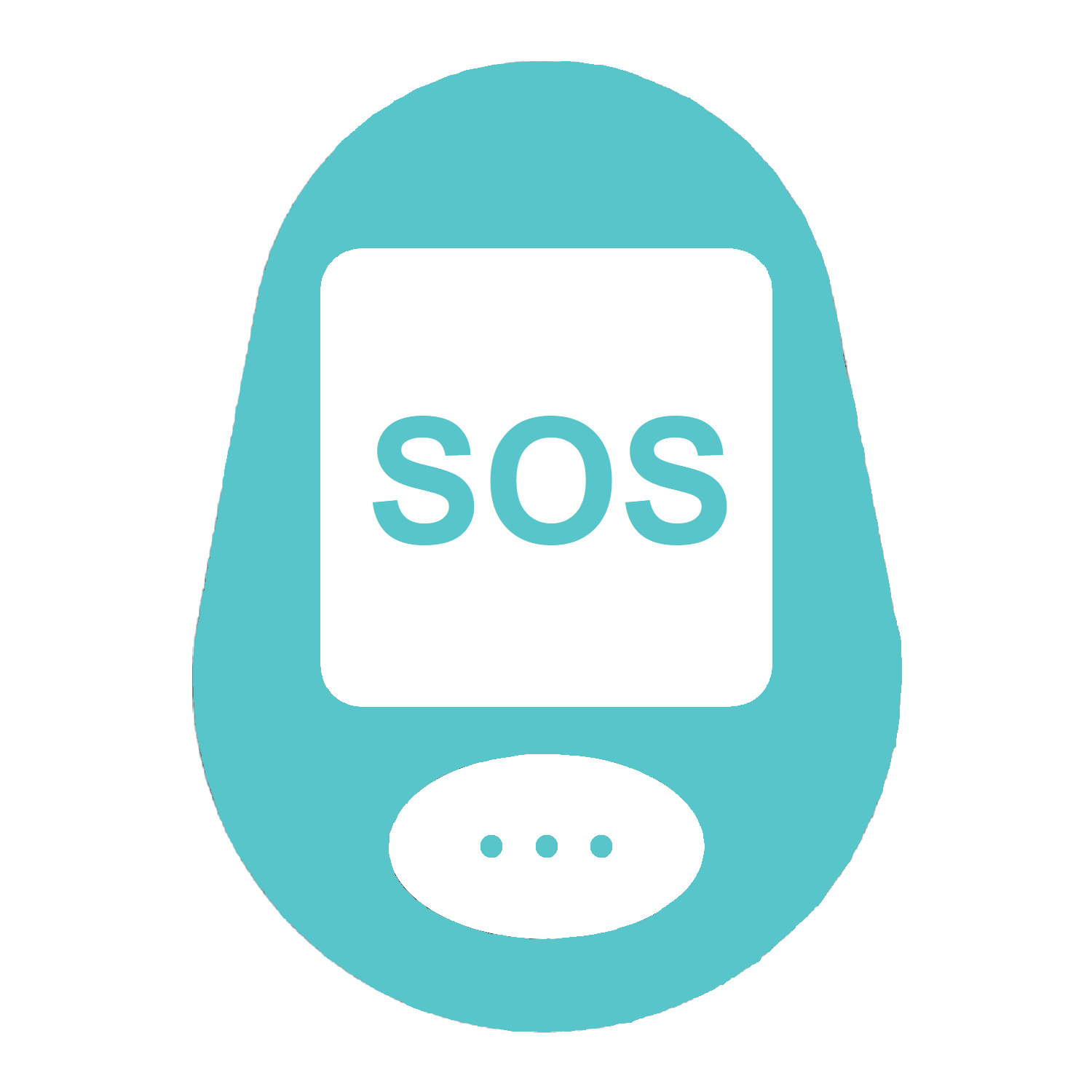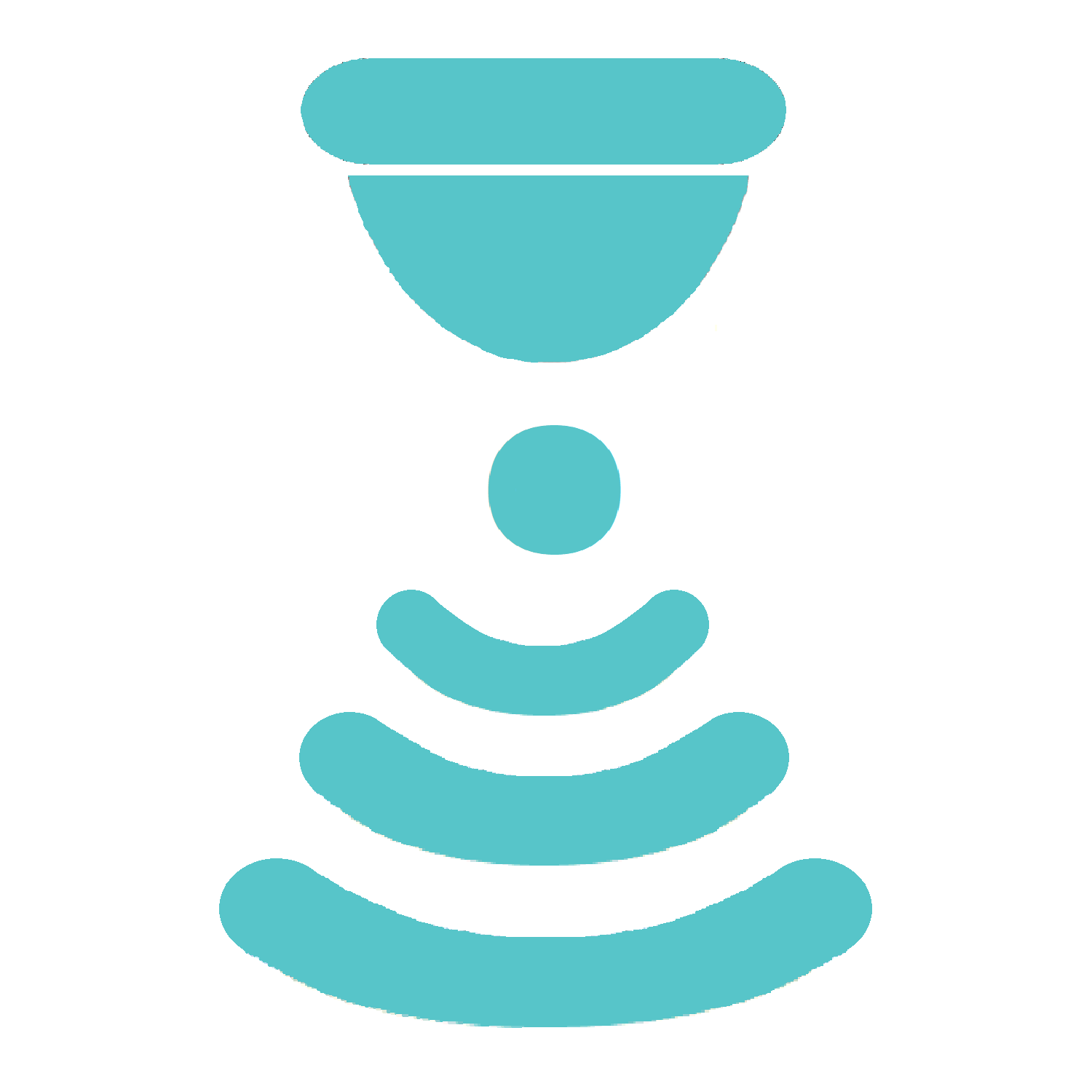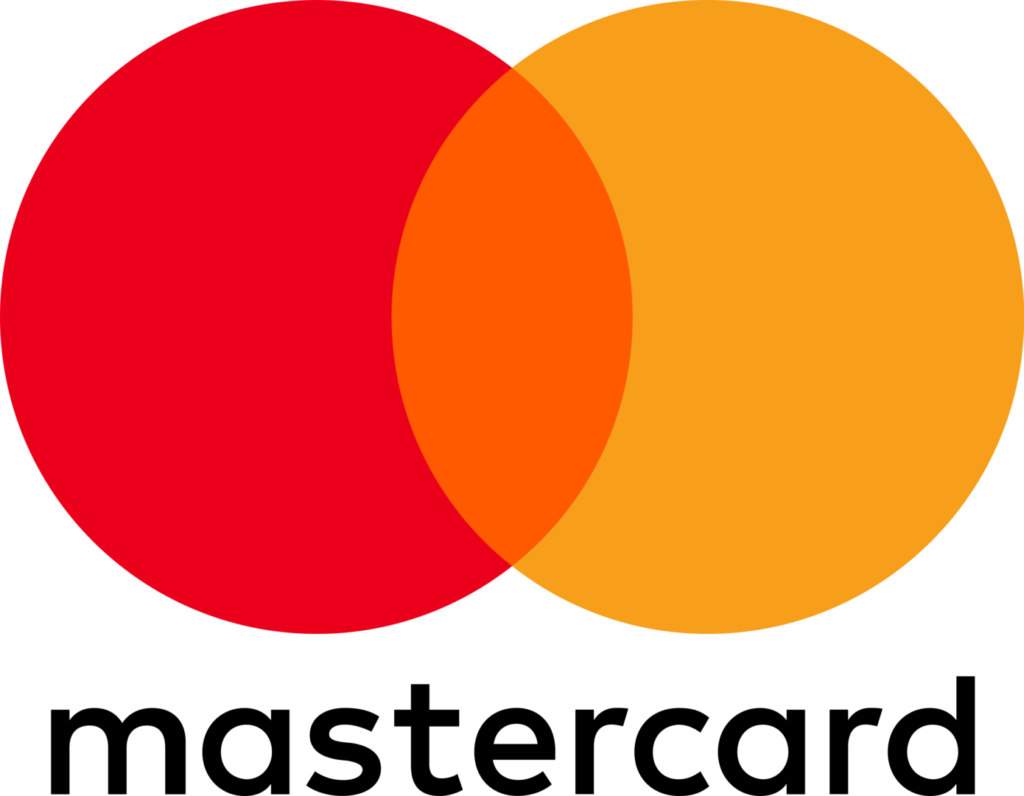Family Monitoring vs Professional Monitoring
Our personal alarms and fall alert devices are primarily for emergency communication. Each monitoring option is outlined below.

Monitoring Option 1
Family / Friends
The vast majority of personal alarm users choose this monitoring option. Family or friends could include a neighbour or a granddaughter from another state. When such support is available, this is the recommended option. Other than SIM credit, there is no additional cost with this monitoring option.
Our personal alarms all behave a little bit differently but in general this is what happens:
The personal alarm user presses the SOS button OR the fall alert automatically activates.
The device lets the user know that the emergency function has activated (either through beeps or voice prompts). This period of time allows the user to press the SOS button to cancel the emergency calls from starting.
After this brief delay, the personal alarm begins calling through an emergency contact list (5-10 phone numbers) until someone answers the phone.
Note that 000 can be on this list.The personal alarm user can then have a 2-way conversation with the contact.
Contacts which are mobile numbers receive an SMS link to Google Maps showing the personal alarm user’s location.
Contacts address the emergency as needed.

Monitoring Option 2
Professional Monitoring
This monitoring option may be preferred when emergency contacts are unsuitable, for example, due to work commitments, no one has a mobile phone, time zones do not align, the personal alarm user's health warrents 24/7 support, and so on. Both SIM credit and professional monitoring fees are ongoing costs for this monitoring option.
Our personal alarms all behave a little bit differently but in general this is what happens:
The personal alarm user presses the SOS button OR the fall alert automatically activates.
The device lets the user know that the emergency function has activated (either through beeps or voice prompts). This period of time allows the user to press the SOS button to cancel the alert from reaching the monitoring company.
After this brief delay, the personal alarm is connected with the 24/7 professional monitoring service.
They will ask the personal alarm user what help is required.
If the personal alarm user can speak, the monitoring company will assist as required. If the personal alarm user cannot speak, predetermined protocol dictates how to respond, for example, by sending an ambulance immediately to the personal alarm user’s GPS location.
Contacts are notified as needed or requested.
Points to consider
Emergency contact Protocols
Consenting to be an emergency contact does NOT mean you must be available to help 24/7 for the personal alarm user. Nor does it mean if you get a call for help, you have to go and literally attend to the needs of the person who called.
Depending on what’s happened, if a call comes, you are not far away and you’re physically capable of providing assistance, the most practical option may be to drop by and help someone to their feet who has fallen.
On the other hand, if it’s your uncle who lives on the other side of the country that needs help, the best thing to do is to listen and provide help as you’re able to. That could mean calling 000 to explain the situation which you may be in a better position to do than your uncle who is possibly experiencing a crisis.
While the user of a personal alarm or fall alert device might have a maximum of 5 or 10 emergency contacts, that does not mean that a contact should let somebody else deal with the problem. When a contact receives a call from the personal alarm, that call should never be declined or ignored. Even if the contact knows there are others that will get a call in sequential order, the onus is on the contact in a position to answer to do so.
In a real emergency, seconds are critical. Your focus should be on how best to help the personal alarm user.
Calls that are not emergencies
Periodic testing of the personal alarm every one to three months is highly recommended. It’s better if contacts know in advance that a test is to occur, although it would be useful to know that the system works as it should even if the contacts were not given forewarning.
There may be occasions when the SOS or fall alert is triggered by accident, from an unintentional button press, possibly from the automatic fall detection, or for some unknown reason. Understandably, this is likely to be embarrassing to the device holder. Many personal alarm users already feel like they’re burdening the lifestyle of their family or friends just because of the responsibility they carry as an emergency contact but as they say, it’s better to be safe than sorry! Regardless of the monitoring options, accidents happen and both family or friends and 24/7 monitoring company are understanding.
Everyone is familiar with the story of the little boy who cried, “Wolf!” It would naturally concern personal alarm users who may have had a couple of accidental “false alarms” that their contacts may not take any alerts seriously.
The reality is that a significant percentage of SOS or fall alert activations are accidental. These false alarms are not frequent and they don’t happen to everybody but they do happen for a myriad of reasons. Sometimes the reasons are inexplicable.
Wise contacts patiently and calmly reassure the personal alarm user that they are glad their family member or friend is OK and that they can be counted on when needed. Emergency contacts should consider it an honour to be trusted by one who feels vulnerable and has asked for a listening ear when help may be needed. Remember that if help was never necessary, that’s good news.
Why Choose The Professional Monitoring Option?
SIM card fees cost as low as $50 (Optus) to $70 (Telstra) per year. So why would anyone want to pay extra for professional monitoring? Reasons may include:
- The personal alarm user has no contacts to call upon.
- All potential contacts are unavailable too often to be relied upon
- The user does not want to impose upon family, neighbours or friends.
- The personal alarm user is assured they will get to speak with a professional 24 hours a day.
What About 000?
Triple Zero is unnecessary if the personal alarm user has professional monitoring. For the family / friends monitoring option, it’s generally better when contacts known to the user call 000 on their behalf. Contacts are often in a better position to explain to 000 what help is needed, where the personal alarm user is, can describe the user, and may be privy to medical information or a Key Safe combination that would be valuable for 000 to be aware of.
Costs
Family / Friends
This SIM comes with $50 credit (on the full Optus network) per 12 month period. If more than $50 credit is used, excess usage will be charged or you may be offered to change to a Telstra-Plus SIM which allows for unlimited calls and SMS messages.
Note: Each month the minimum credit usage of $2.75 is deducted from the yearly $50 allotment. Clients can use more than the $2.75 allotment, averaging $4.166 accross the 12 months ($4.166 x 12 = $50), without going over the $50 credit provided.
If less than $2.75 worth of credit is used in any given month, there will still be a $2.75 deduction from the $50 credit. This is a default Optus monthly subscription cost that Guardian Safety Pendants are not in control of.
This SIM comes with $70 credit (on the full Telstra network) per 12 month period. If more than $70 credit is used, excess usage will be charged or you may be offered to change to a Telstra-Plus SIM which allows for unlimited calls and SMS messages.
This SIM works on the full Telstra network and allows for unlimited calls and SMS messages.
The Swissvoice requires additional data than our Guardian Telstra Unlimited SIM can provide. We partner with ALDI mobile to provide a SIM that works on the Telstra network and allows for unlimited calls and messages with 10GB of data.
Professional Monitoring
This SIM comes with $50 credit (on the full Optus network) per 12 month period. If more than $50 credit is used, excess usage will be charged or you may be offered to change to a Telstra-Plus SIM which allows for unlimited calls and SMS messages. Note that GPS location is sent via SMS to the professional monitoring company.
Most professionally monitored personal alarms do not result in excess usage.
Note: Each month the minimum credit usage of $2.75 is deducted from the yearly $50 allotment. Clients can use more than the $2.75 allotment, averaging $4.166 accross the 12 months ($4.166 x 12 = $50), without going over the $50 credit provided.
If less than $2.75 worth of credit is used in any given month, there will still be a $2.75 deduction from the $50 credit. This is a default Optus monthly subscription cost that Guardian Safety Pendants are not in control of.
This SIM comes with $70 credit (on the full Telstra network) per 12 month period. If more than $70 credit is used, excess usage will be charged or you may be offered to change to a Telstra-Plus SIM which allows for unlimited calls and SMS messages. Note that GPS location is sent via SMS to the professional monitoring company.
Most professionally monitored personal alarms do not result in excess usage.
This SIM works on the full Telstra network and allows for unlimited calls and SMS messages.
The Swissvoice requires additional data than our Guardian Telstra Unlimited SIM can provide. We partner with ALDI mobile to provide a SIM that works on the Telstra network and allows for unlimited calls and messages with 10GB of data.