Description
PENDANT PERSONAL ALARM SALES AUSTRALIA

Calls and Messages up to 8 Emergency Contacts
When the SOS button is pressed, the unit announces with a voice prompt by default. You can choose to disable voice prompts so they only vibrate, beep and display SOS on the screen instead. The device then calls emergency contact #1. If that person answers, they hear on their phone, “Press 1 on your phone keypad to continue.” This message will play up to three times until the 1 on the keypad is pressed. If 1 is not pressed, then in 25 seconds, the call will automatically disconnect, and emergency contact #2 will receive the next call. This pattern will continue through all of up to eight emergency contacts, and then the cycle will repeat until someone eventually answers the phone. Even if that means all the emergency contacts are scrolled through several times before someone finally answers.
After the completion of an answered call, a text is sent with a link to Google Maps showing the user’s GPS location.

Fall Detection
If the device senses what may have been a fall, the device will beep loudly for 20 seconds, during which time the user may abort the fall alert before any calls or text messages are sent by pressing both side buttons simultaneously. If the user does not cancel the fall alert during the 20 second period, the device will automatically begin the sequence of calls to each of the emergency contacts.

Simple Charge & extended standby time
Recharging the Guardian MediFone is simple with the included charging cradle. An optional charging method is with a Qi wireless charging technology as some new cars come equipped with. A neck lanyard is standard while optional accessories include a discreet belt pouch. Advanced technology extends standby time such that recharging is necessary every few days rather than daily as presently required for many alert pendants.

Speed Dial up to 8 Contacts
The reason for the MediFone name is because, in addition to sequential calling of contacts when the SOS button is pressed, each of the 8 contacts can be speed dialled individually. The user is able to scroll through the names of contacts and choose one to call as they would in a phone’s address book. When any of the programmed contacts call the MediFone, their name appears on the screen.
Limitations
- The screen can either have a timeout or stay on at all times to reassure the user, however, having the screen on at all times may ‘burnout’ the LED lights faster and the screen will ‘fade’
- The device has 2 side buttons which can confuse some users; we can disable the on/off button by client request but the top side button accessing the contacts on speed-dial should be used with care
- The SOS button requires the most pressure of our entire range to activate. It’s not too difficult but means that it should lead to the least amount of false activations
- Voice prompt files are only available in English





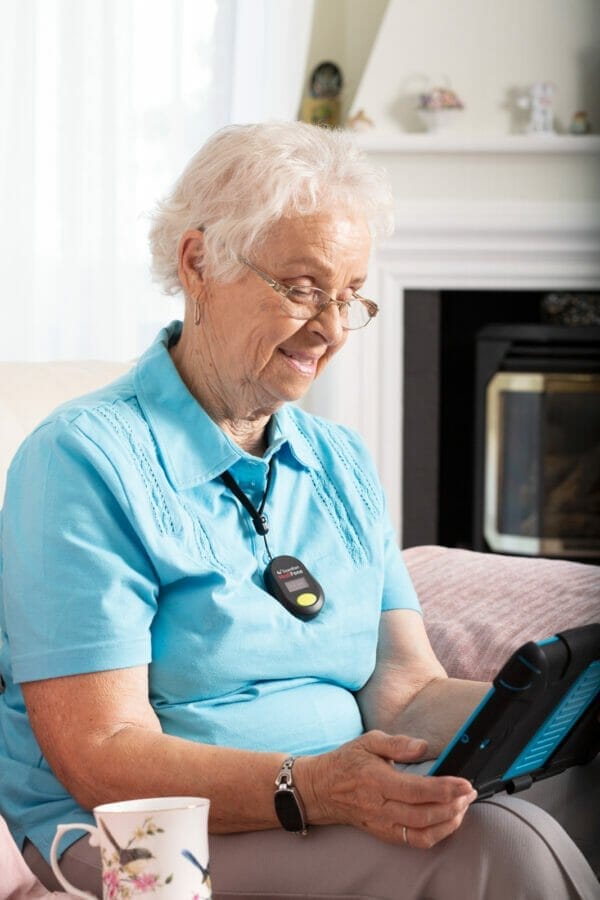
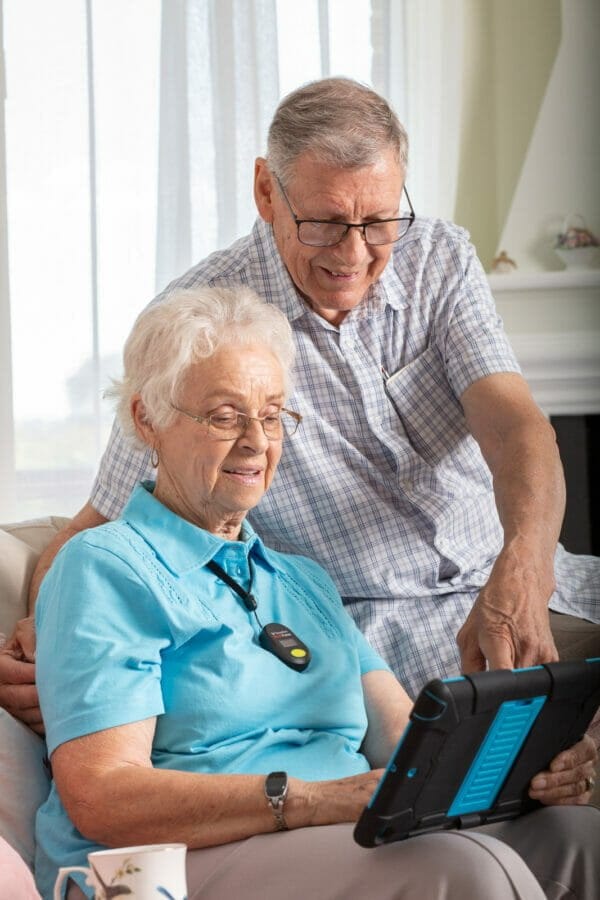


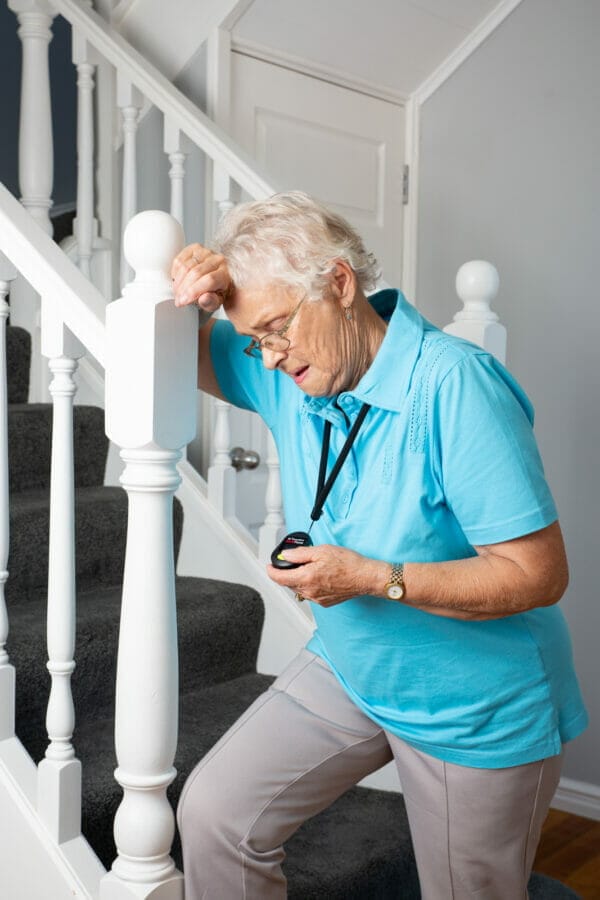


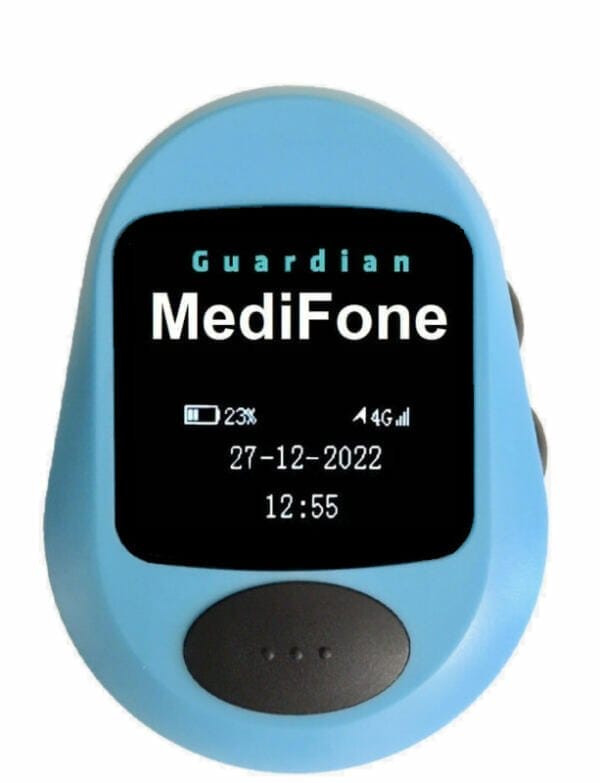











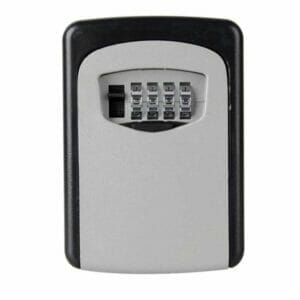





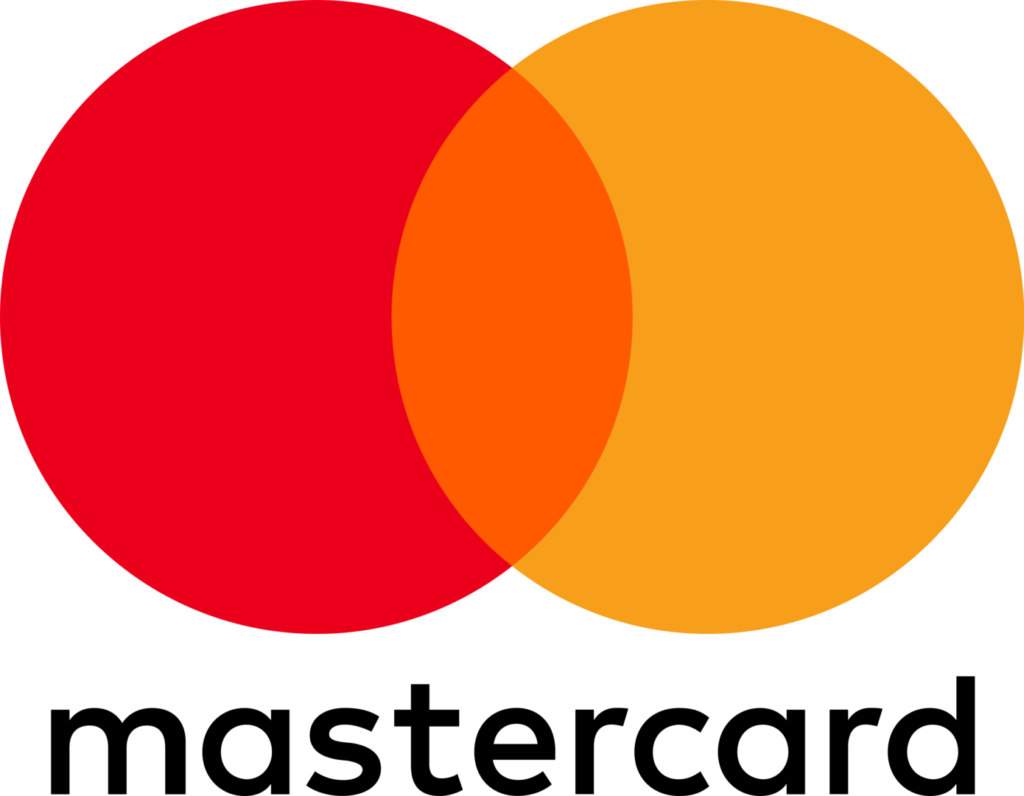




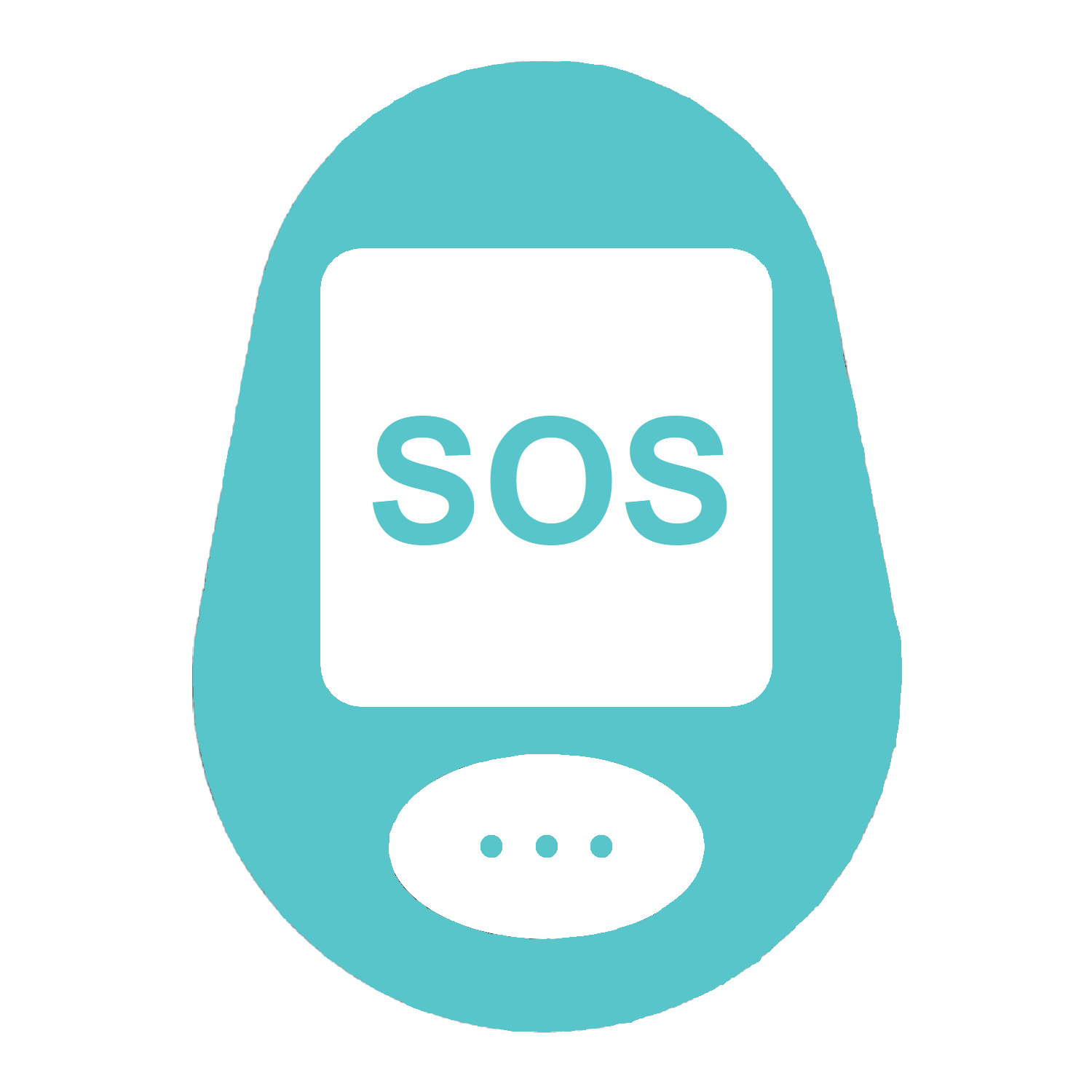




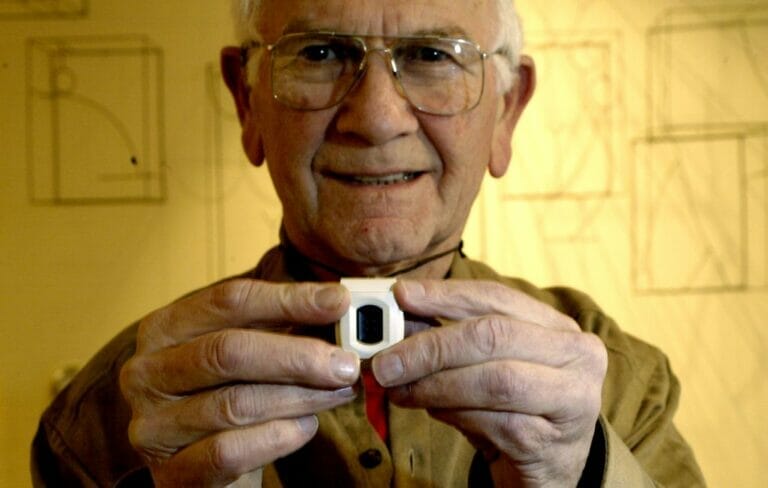

Helen, Hocking WA –
My OT said walking would help me recover from operation. However I was nervous about walking, fearing I might fall. I feel safer now with my MediFone, especially having fall detection switched on.
Catherine Bennet –
Hello Cassie I gave my Guardian mediphone a test on Monday everything went well with both Emily and myself. I am very happy to have my Guardian mediphone it gives me a lot of reasurance and peace of mind, knowing help is as close as a pressed button. I was very impressed with your product and would recommend it to anyone who is thinking about looking at getting one. Thank- you for all you’re help.
Vanessa O’Brian –
The function for family members to call the pendant is invaluable. He likes it & we all know that all is well at home. That’s the best thing for our family & our circumstances.
Hazel Craine –
I wish to say I have NEVER before had dealings with such wonderful people. You are unique.
Everybody wants their “ pound of flesh” in commerce these days, so it is truly an eye opener to deal with you.
With my heartfelt thanks
Yours Sincerely
Hazel Craine
W.A.
Susan Preston –
When your world shrinks, as mine did, you will appreciate a device you can trust to ‘summon’ help wherever you are.
I flew to the US for book award ceremonies; to Scotland to visit family, now my life is lived at the end of an oxygen tube. It is important that I can call for help even if I am not near a phone. I chose the MediFone because the pendant is a communication device. I can use the SOS button anywhere because of the built-in GPS – great if you go out on a mobility scooter. Falls are automatically detected wherever you are, and alerts sent out to your family members, or to a professional monitoring company.
I needed help with the initial setup and the personal service I received was top-notch.
In the past I have tried other alerts and can honestly say this Guardian Safety Pendant is the most reliable and functional. Truly, it is set and forget… until you need it. Independence with peace of mind.
Fay Prunster –
Good Morning,
All tests done and all contacts are aware of the phone number so they will be sure to answer should I need them. Very pleased with the pendant and all the features to hopefully make life easier.
Thankyou
Janet
Dudley Stander –
So far I am happy with my pendant. It gives my wife peace of mind when I go on my daily walk.
Thank you
Dudley
Trish Gadaldi –
I am extremely happy with the pendant, within such a short space of time with wearing it (I think two weeks) I had a fall. Out of breathe and a bit of shaken I had forgotten what to do .
I crawled to a bench to pull myself up and had barely got to my feet when a voice came though asking if I was alright and if I needed an ambulance WHEW it activated and eliminated my panic and stress as to what to do.
Thankfully I was alright and a cuppa soothed the nerves. 🙂
I have since reread the instruction manual
A huge THANK YOU.
John Imrie –
I am an 84 year old male living alone with no local friends or family. I try to be independent but it has it’s drawbacks and at times I felt somewhat vulnerable. Mo more. With my MediFone I’m ready for almost anything!